GPR interpretation processing: Image_gradient
- Image gradient:
- Gradient direction:
- Gradient magnitude:
Convolution matrix
- Simple example (from GIMP)
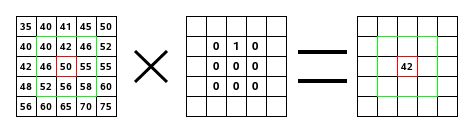
On the left is the image matrix: each pixel is marked with its value. The initial pixel has a red border. The kernel action area has a green border. In the middle is the kernel and, on the right is the convolution result.
Here is what happened: the filter read successively, from left to right and from top to bottom, all the pixels of the kernel action area. It multiplied the value of each of them by the kernel corresponding value and added results. The initial pixel has become 42: (40*0)+(42*1)+(46*0) + (46*0)+(50*0)+(55*0) + (52*0)+(56*0)+(58*0) = 42. (the filter doesn't work on the image but on a copy). As a graphical result, the initial pixel moved a pixel downwards.
reference:
https://www.cs.cmu.edu/~16385/s17/Slides/4.0_Image_Gradients_and_Gradient_Filtering.pdf
https://www.cs.cmu.edu/~16385/s17/
GIMP
https://docs.gimp.org/2.8/en/plug-in-convmatrix.html


댓글
댓글 쓰기